Animation Process: From Start to Finish
Short and compelling animated videos can help tell your story by breaking it down into simple and attractive visuals. Besides, explainer videos are also increasingly popular and useful for online sharing purposes - fitting people's short attention spans and their desire for flashy images and content. But how will you be able to convert your story into a such an animated video? Over the years I've succeeded in turning the animation process into a simple and streamlined process. In this article, I'll give a detailed overview of the explainer video animation process that I’ve created to give you a better understanding of how this thing works. The process will be split up into 5 differents steps, namely:
1. Script
2. Storyboard
3. Style Frames
4. Animation
5. Delivery
1. Script
The animation process starts with writing a clear and effective script, which can be done by either the client, the animator or both. The script should convey the message of the video and serves as the common thread throughout the video. The ideal length for an animated video is 60 to 90 seconds, which amounts to an average of 150 to 225 words for the script. Once it's finished, the script will be send to a professional voice actor, who will provide a voice-over that fits the theme of the video.
2. Storyboard
Once the script is completed and approved, the individual sentences are broken down into separate sentences form the 'scenes' of the video. For each scene, an appropriate sketch is made. When all the scenes have been sketched out, they are combined into one document: the storyboard. This storyboard will be send to you to review.
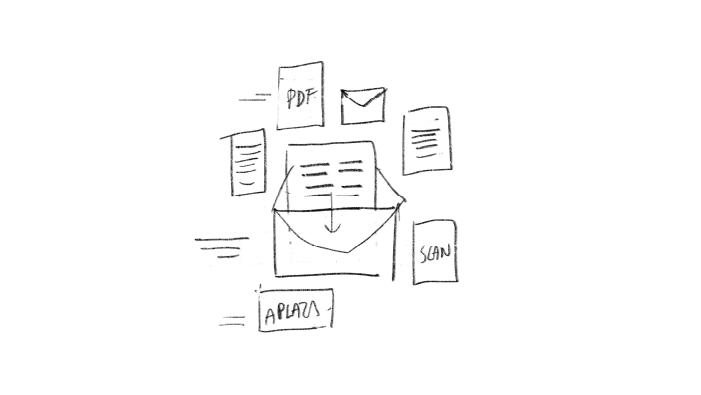
3. Style Frames
After approval of the storyboard, the sketches are developed into static style frames. To do this, it is important to determine an appropriate visual style, often based on the client's corporate identity or the scope of the video. Once the style is established based on an example scene, the various static scenes can be worked out. These individual images give a good impression of the entire look and feel of the video.

4. Animation
When all the static scenes are finished and approved by the client, they can be animated. The scenes are animated according to the tempo and timing of the voice-over. This creates a smooth and flowing video.

5. Delivery
Lastly, fitting background music and sound effects (FX) will be added. It’s the little things that count, and when it comes to video, sound design makes all the difference. The music and FX will make the final video more layered and stand out from the rest. That’s it, your video is complete! You'll get it delivered to you as an HD 1080p MP4 file, which you can then easily share online.
Other Blog Posts
January 2, 2022
Let's work together.
Would you like to work together? Let's discuss your project and get creative.





